- Unlimited Website Usage
- Premium support
- 20% discount on renewal
- 30 days money back guarantee
Internal Linking Related Contents
- Current version: 1.3.2
- Last updated: September, 26 - 2024
- View Changelog
- View roadmap
- Online documentation
Internal Linking of Related Contents plugin allows you to effortlessly insert related articles within your WordPress posts, based on categories, tags, categories and tags, post title or custom keywords. This powerful SEO tool is designed to supercharge your website's performance and enhance the user experience.
Automatically adding inline related posts to your content will help capture users' attention while they read, increasing engagement and reducing bounce rates.
Whether you're using categories, tags, or custom keywords, inline related posts keep your audience focused on your website's content.
Improved SEO Ranking: Internal linking is one of the most effective SEO strategies to enhance your website's search engine ranking. With Internal Linking of Related Contents plugin, you can automate the insertion of internal links to related content, providing clear signals to search engines about the importance and relevance of your articles.
Increased Page Views: Including related articles within your WordPress posts is a smart way to invite users to explore more of your website. With Internal Linking of Related Contents plugin, readers will be naturally guided towards other relevant content, thus increasing page views and extending the time spent on your site.
Reduced Bounce Rate: A high bounce rate indicates that users are quickly leaving your site without further exploration. Thanks to the internal linking of related content offered by Internal Linking of Related Contents plugin, you can engage users with interesting and related articles, thereby reducing the bounce rate and increasing interaction on your site.
Enhanced User Experience: Provide your readers with a more intuitive and engaging navigation experience within your site. Internal Linking of Related Contents plugin allows you to insert related articles directly within the content flow, ensuring a seamless transition between related topics. This makes the reading experience more enjoyable and stimulating for your visitors.
Maximum Flexibility and Control: Internal Linking of Related Contents plugin gives you complete control over the integration of related content in your posts. Customize the display order, exclude specific categories or tags, modify hook priorities, and set different font sizes based on the user's device.
You'll achieve a tailored solution that perfectly fits your site's needs. Additionally, the plugin allows you to exclude specific devices, select related posts based on titles or custom keywords, enable related content for custom post types, and set unique calls to action for each post type.
Plugin feature
Free
Premium
Custom colors
Option to edit the cta text
Option to edit the top and bottom margin
Shortcode
Related content based of post category
Related content based of post tag
Tested up to
6.7.1
6.7.1
Requires PHP
5.3
5.3
Templates
3
13
Related contents inside each post
1 to 3
1 to 20
Interval between each related content
1 to 6 paragraphs
1 to 20 paragraphs
Inline related posts
Grouped related posts
Related content based of category and post tags
Option to edit the_content hook priority
Option to exclude specific categories
Option to exclude specific tags
Option to exclude specific posts
Device selection
Option to edit the font size
Featured image
Order by option
Sort order option
AMP support
Shortcode generator
Gutenberg block
Custom post types support
WordPress pages support
1 click upgrades
Automatic data import
Now you can group all related posts in one place within your content. This feature simplifies navigation and provides your readers with quick access to all related articles, enhancing your website's user experience.

Select one of available premium template to present the featured image alongside the related articles. This feature adds a captivating visual element to the related content, attracting user attention and improving the overall aesthetics of your website.

You have the option to either select all devices or choose specific ones, such as desktop, tablet, or mobile, where you want to display the related content. This feature allows you to target your audience effectively by optimizing the presentation of related articles on the preferred devices, enhancing user experience and engagement across different platforms.

Expand beyond the limitations of the free version by leveraging the Internal Linking of Related Contents plugin to load related content based on categories, tags, post titles, or custom keywords. Enhance relevance and user experience by precisely targeting related articles to match specific criteria and topics.

Enhances SEO by allowing you to customize the ordering of related content. Choose from sorting criteria like post date, title, or random order to optimize user experience

With the dedicated search box, you have the ability to select one or more posts to be excluded from the list of related articles. This feature allows you to finely curate the related content by excluding specific posts that may not align with your desired criteria or relevance. By excluding these posts, you can ensure that only the most appropriate and valuable content is presented to your users, enhancing their browsing experience and optimizing engagement.
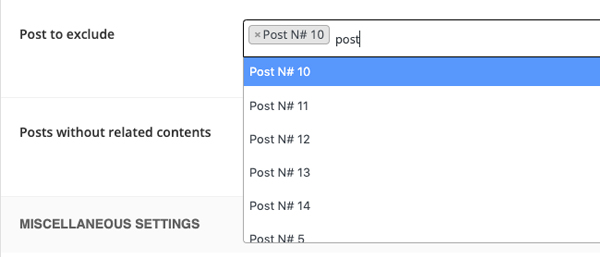
You can conveniently select one or more categories or post tags to exclude from the list of related articles. By utilizing this feature, you can ensure that all posts within the selected taxonomies are excluded from the related content list. This allows you to fine-tune the related content presentation, excluding specific categories or post tags that may not align with your desired content strategy or target audience.

Adjust the priority of the_content hook to ensure compatibility with other plugins that insert content within articles. By modifying the hook priority, you can control the order in which related content and other inserted elements are displayed.

By choosing Custom Keywords as the Engine Search option, you have the ability to define specific keywords for each post. This allows the plugin to generate a list of related content based on those keywords, ensuring a tailored and relevant selection. Take control of the related content generation process by customizing it to match your specific post topics and keywords

This feature enables you to efficiently manage and customize keywords for multiple selected posts. You can easily add or remove desired keywords from the selected posts, streamlining the process of optimizing related content generation. With this functionality, you have full control over fine-tuning the keyword associations for your posts, enhancing relevance and ensuring a seamless user experience.

Enable the display of related content for specific custom post types or WordPress pages. With this feature, you can extend the plugin's functionality to include related articles within your unique custom post types. Additionally, it is possible to include related posts in pages by linking child pages or based on custom keywords.

Ensure proper display of related posts on AMP (Accelerated Mobile Pages) pages. With this feature, the plugin seamlessly integrates with AMP technology, allowing the related posts to be accurately presented on AMP-enabled pages. This ensures a consistent user experience across AMP and non-AMP versions of your website, maximizing engagement and providing relevant recommendations to your mobile audience.

Simplify the process of inserting specific related content by utilizing the built-in shortcode generator. This user-friendly tool allows you to generate the necessary shortcode for seamlessly incorporating related articles within your WordPress content. With just a few clicks, you can customize and insert the related content shortcode

Use the Gutenberg block to effortlessly incorporate specific related posts within your WordPress content. This seamless integration with the Gutenberg editor allows for easy customization and placement of related articles, enhancing the visual appeal and overall readability of your posts.

works as described. great way to get those links built up between pages.
106116027361512617137 on AppSumo
Very happy with this and the support. Easy 5 tacos!
User758372305 on AppSumo
I own numerous WordPress sites and was looking for a simpler way to add internal links without relying on the GPT 4 API. After testing it out and using it for the past five months, I can confidently say that it works exceptionally well.
While there are free options available, using this plugin would be a more effective way to increase your click rate. This is because it displays both the title and image, grabbing the attention of your audience.
I made this review video to share about this internal linking wordpres plugin. You will see what you get.
Erin on AppSumo
This product makes my WP posts look great, breaks the wall of text and helps me build beautiful internal links.
In my Appsumo journey I bought a few hundred deals but I have yet to see a customer service team reply so fast and precise to my questions. No fluff, no 1 week delay, just short and precise answers to burning client issues.
I am totally sold on this product and I use it every day in my work.
Thank you Themeinprogress Team!
In my Appsumo journey, I purchased several hundred products and I have yet to see a customer service team reply so fast.
LoveAppSumo on AppSumo
Didnt take much to get this bad boy going.
Saves a ton of time and is super simple to use.
Intuitive and lightweight.
Get’s the job done.
Highly recommend.
gfunk425 on AppSumo
I am a paying user of Link Whisper but find it a bit pricey to pay for multiple sites, hence I use it on my main site only. Hence I started looking for an alternative and I discovered Internal Linking Related Contents. It does what it says and for the price it’s a steal – grab it while you can!
george.cgi on AppSumo
I recently installed the Internal Linking of Related Contents plugin on four sites and I must say, it was incredibly easy to use and looked great on all my sites! The best part is that you can use it on unlimited sites – hard to believe but it’s true! This plugin has made internal linking a breeze and has saved me so much time. I love how it automatically links related content within my site, making it easier for visitors to navigate and find more valuable information. No more orphaned content, Yoast is now happy!
lakuma on AppSumo
I must admit, I was initially skeptical when it came to trying out this internal linking plugin, but for my use it turns out to be perfect. Internal linking is much more than adding banner to read other articles, so don’t expect to automate everything with this little plugin (but in fact, completely automating internal linking is often a bad idea).
But to handle related post automatically, this is an effective one ! The plugin offers plenty of personalization options. You can also aply custom CSS if needed. Other good point : no impact noticed on the performance side 👍
So, in a word : this is a light and effective plugin that does what it says.
Room for improvement : I would love to have more flexibility on where and how to insert related post content. Currently, you can choose to insert related post every x paragraphs. I think it would be nice to have similar rules for other elements (e.g. insert links before headings every x H2.)
I asked the support about this and they kindly answer me to know more. Hope they can work out some rules like this. Thank you for this deal !
mxcrml on AppSumo
I just wanted to feedback this is a neat little plugin. Does exactly what it say on the tin. If you have many sites this deal is awesome and if you have many sites with a lot of posts it’s an internal linking saviour.
I was a little confused by the plugin settings but Support was swift and helpful.
5 Tacos from me.
amanda274 on AppSumo
Just what I was looking for. Simple, easy to implement and powerful automatic inter-link building. The LTD makes this a no-brainer!!
InSearchOf on AppSumo
I picked this up the other day as it is exactly what I was looking for as I build out a new website that I am working on. I had a couple of questions and the support that I received was refreshingly outstanding.
I very much recommend this plugin to anyone that has an interest in it!
customer on AppSumo
I was looking for a plugin like this that don’t need monthly/yearly subscriptions, because I can’t find the time to do manual internal linking. It’s been in my to-do list for months now, but I’ve been swamped with work. Thank goodness for this LTD!
The plugin is very easy and straightforward to setup.
Pros:
✅Can internally link articles within a category, so you know that the readers are getting relevant content suggestions
✅Visually appealing and has 9 templates to choose from
✅Can set the interval by number of paragraphs
✅Can set the number of internal link suggestions per page
✅Can customize the CTA
✅Can customize the colors to match your brand
✅Option to set the internal link to do-follow or no-follow.
✅Uses the font on your site
⭐Stellar support! Messaged them on a weekend, and I wouldn’t have minded if they replied the next Monday. But they helped me solve my problem with the set-up, which was my fault in a way, nonetheless.
Cons
-Can’t think of any, actually
Grab this if you want an easy internal linking solution that looks great on your site + amazing support.
couchpotato on AppSumo
If you have a blog on a WordPress website then I would recommend this plugin. It does linking beautifully.
AppValidator-894 on AppSumo
I purchased Internal Links about thirty minutes ago, and it took less than five minutes to install. The plugin immediately added visual links to my blog posts, and I changed the settings to have links to show every fourth paragraph instead of every two paragraphs. I like how the plugin displays the feature image of articles in the internal links. I’ve seen this type of internal link shown on other websites, and I always wanted visual links in my websites. Thanks for this lifetime deal.
Bakari on AppSumo
I installed this plugin on two installs with different setups. Verdict: I highly recommend it. Setup is straightforward.
– Automated internal linking to posts of criteria you set is done with no trouble.
– If you want specific posts to show, this can be done using post id and plugin shortcodes.
– Roadmap shows even greater value for this deal.
rmtux on AppSumo
I’ve done research of other plugins on the market before purchasing. There is only one close competitor charging $47 a year per site. I decided to give it a try and I am very pleased so far. It is real value for the money, especially for unlimited websites. I had an issue with activating a licence key on one of my site and Alex been able solved that in matter of hours. I am surprise I can’t see more five tacos reviews for this superb plugin here.
7 provided and highly customizable templates is more than enough to fit any website.
However, I am missing some more features we can hopefully see them soon. It would be nice to have an option to decide what we want to show visitors in some posts. Some content, despite from same category or within a same tag, simply doesn’t fit into the post. Kind of manual customization for each post is something I am hoping for in future plugin development.
For me is this plugin something I have been after to have on my blogs for years without spending for extra licenses every year. I’d recommend to purchase until still available here on Appsumo.
Joe2000 on AppSumo
Internal Linking Related Contents WordPress plugin
€ 39
Internal Linking Related Contents WordPress plugin
€ 59
Internal Linking Related Contents WordPress plugin
€ 199 / lifetime